Annotating in Moon Reader
How I annotate my books
I do most of my reading in Moon+ Reader. I wrote about it previously. This article focuses on what I annotate and why, and how I use the exported annotations.
Motivation
I wish to use my annotations in a few
specific ways. I want to generate
flashcardsAn important part of learning
is testing. There is ample literature on the
topic. An accessible and useful introduction is
Make It Stick by Peter Brown et.
al.
without continuously having to
refer to the book. I also want to have a record
of what I thought of a book as I was reading
through itShort of using a tape recorder
and transcribing it later, I don’t see a clean
approach to truly capture what I was thinking as
I read through a book. We’ll have to settle for
annotations.
, along with an export of useful
passages or quotes. I want to keep these
exported annotations in my Obsidian
Vault.
What do I highlight and why?
I’ve come across a few annotation workflows
on the web but for now, I’ve settled on a few
key categories. I use a separate color for each
which makes for easy processing. I try not to
get too feature specific in an effort to keep my
setup portable.When I say portable, I’m trying
to say that I want to keep my workflow intact
when I switch to a different app or device This
is why I am hesitant to use features like
underlines and other annotation types provided
by Moon+ Reader.
Outlines and passages
For writing flashcards, I find it critical to
have the context of chapter and section
headings. The easiest way to extract these from
the book is to just highlight them.The reason I highlight headers
is because when going through Moon+ Readers
exports, it doesn’t give you context about the
chapter. Instead, it gives us a section
number.
I tag headings with
#, sub headings with
## and so on.There’s a minor headache with
this. Some books use problematic font sizes
without any additional styling to distinguish
section levels. This makes it difficult to
figure out whether I’m at an H2 or at an H3
level. One way I’ve found around this is to
disable styling for font sizes and headings with
the “Disable CSS styles” option in the
“Miscellaneous” settings.
The other thing I need for my flashcards are
the salient points from a chapter itself. I just
highlight these directly. If I can think of a
good question on the flyI usually can’t.
, I put it in a note for that
highlight.
All of these highlights are in gray, like in the screenshot below:
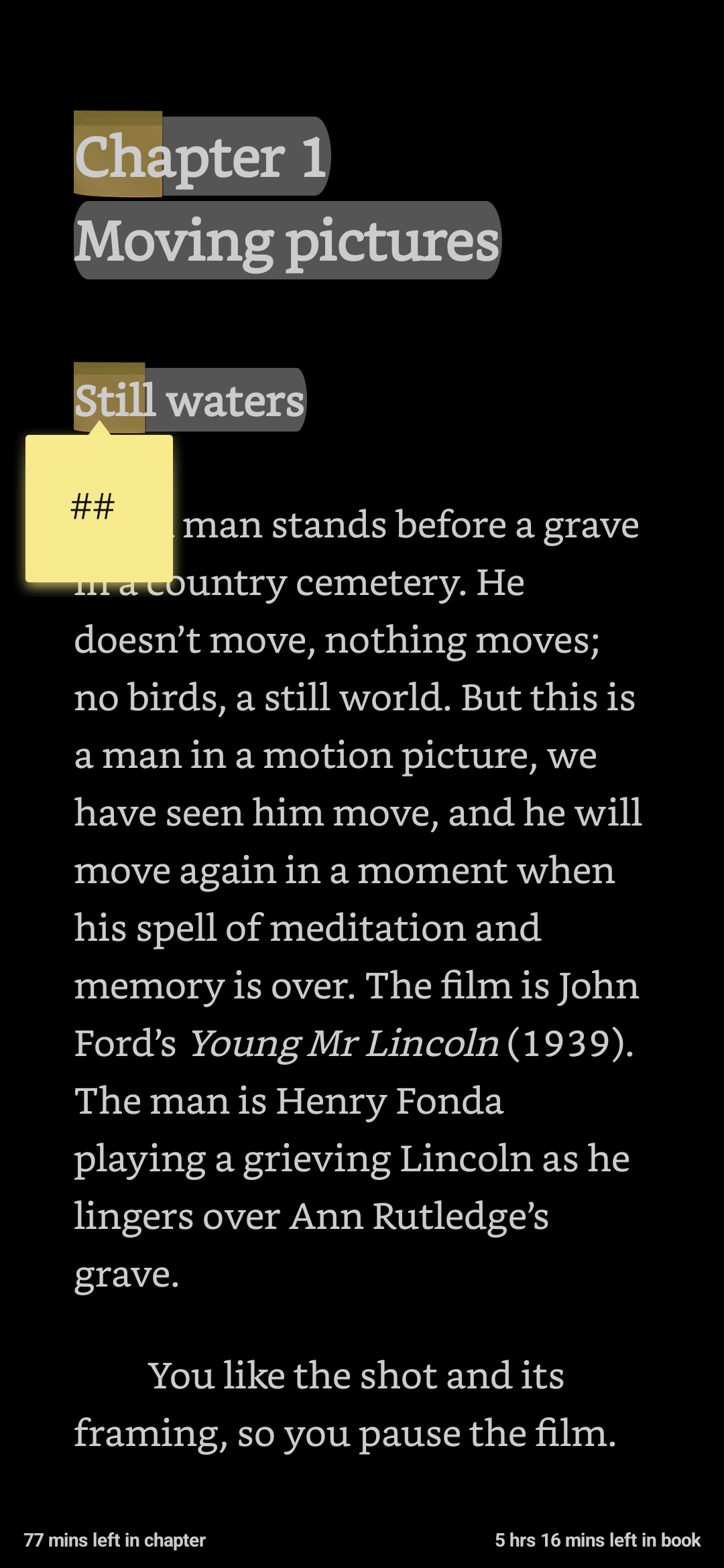
Quotes
I occasionally come across some passages or
quotes that are fairly captivating. I highlight
these in pink. Ones I find particularly
meaningful, I tag with #meaningful.
I also add other notes and tidbits as necessary.
Over time, I wish to build up a “quotes
database” that I can use for essay writing.I wonder if I could run some
NLP queries on it to see what I usually find
meaningful.
Research/References
I use orange to mark up references in the
text. Texts are often littered with references
so for ones that I actively want to follow up
on, I add a TODO note.
I’ve also found that there are several types
of questions I have about texts that need deeper
research. For these cases, I prefix my note with
a q..I haven’t decided what to do
with these yet, though.
Vocabulary
I also highlight new words I come across in yellow. I usually highlight the entire sentence or enough for context when I encounter it later as word meanings vary depending on their usage. I add the word itself as a note.
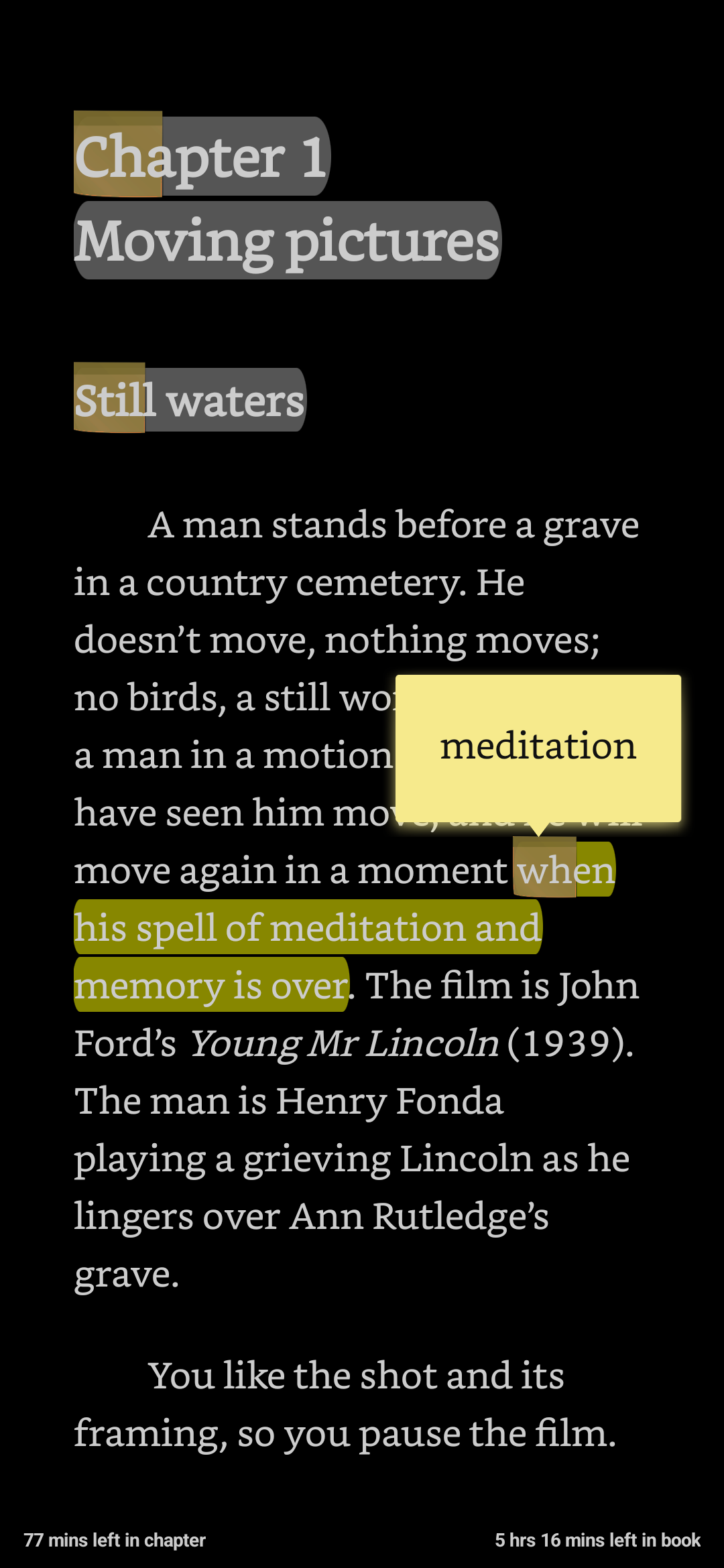
Personal thoughts
These are my personal notes about the text. If I disagree with an author, if I find something amusing, if I find a parallel to a different text, or really anything else at all that doesn’t fit neatly into the other categories, I mark it up in blue.
Process Changes
I originally used the gray highlights to directly generate flashcards. This entailed the following:
- Mark up the paragraph that serves as the answer
- Write the question as a note
- Parse these later to generate a deck of flashcards
After a while, I began to realize that I was
too eager to make flashcards. This led to me
focusing on trivia instead of the bigger picture
being presented by the author. It also turned
out to be quite difficult to come up with a good
question that covered a point the author was
trying to make while deciphering the point
itself.Essentially, poor multitasking.
To quote a relevant passage from How To Read
A Book:
We do want to stress,
however, that most people, even many quite good
readers, are unaware of the value of
inspectional reading. They start a book on page
one and plow steadily through it, without even
reading the table of contents. They are thus
faced with the task of achieving a superficial
knowledge of the book at the same time that they
are trying to understand it. That compounds the
difficulty.
I therefore switched to creating outlines. I
could then write unit tests for the outline
itself to ensure I had “good coverage”.
Depending on the coverage percent I desired, I
could write as many or as few tests as
necessary. For writing these tests, I would
start off with the four classic questions that
Mortimer Adler trained us to askSee: Adler, Mortimer J., and
Charles Van Doren. How to read a book: The
classic guide to intelligent reading. Simon
and Schuster, 2014.
:
- What is it about as a whole?
- What is being said and how?
- Is it true in part or whole?
- What of it?
Of course, it is not necessary that these be asked for every section.
With these out of the way, I could then write
other tests to reinforce other key ideas.One could also just try writing
a fixed number of flashcards for each chapter.
That way, you could limit yourself from going
overboard, while at the same time, forcing
yourself to think deeply about what the core
ideas presented in the chapter were.
Examples of how I write
flashcards will remain outside the scope of this
article.
Exporting Annotations
I’ll briefly touch on this here but more
detail can be found in the Moon
Reader article. Exporting annotations is
somewhat problematic in my workflow. While
exporting is relatively straightforwardExport list to file from the
Bookmarks menu.
, I need to sync highlights often
so I can continue making flashcards without
waiting until I’ve completed the book. This
leads to me exporting fairly often and I’d like
to optimize this soon. As a reminder, Readwise
automatically syncs highlights as well.
Parsing Annotations
I now convert my annotations into simple
pandoc markdown divs, since pandoc markdown has
excellent interoperability. I use a Templater
script.Templater
is an Obsidian plugin that allows arbitrary JS
execution. I’m also currently in the process of
rewriting this as a plugin so more folks can
make use of their exports.
It parses the Moon+ Reader
export. So a single “highlight block” from a
.mrexpt file:
#
100
Alice's Adventures in Wonderland
/sdcard/Books/MoonReader/Alice_en.epub
/sdcard/books/moonreader/alice_en.epub
1
0
685
133
1996532479
1632421631476
very much out of the way to hear the Rabbit say to itself,
0
0
0will turn into:
:::
> very much out of the way to hear the Rabbit say to itself,
:::Down the line, I will split each chapter into
its own file to avoid having a single large
file. I’m also thinking about how best to retain
other metadata from the export, such as
timestamp, color, section number, etc.I’m leaning towards storing it
in a database or a CSV but I’m open
to suggestions.
Using my annotations
With my parsed outline in place, I push the
headers to another file with a script.I surprisingly couldn’t find a
plugin that does this but perhaps I didn’t
search thoroughly enough.
So in my “tests” file, I
have:
# Chapter 1: Down the Rabbit Hole
# Chapter 2: The Pool of TearsIn a non-fiction book, I’d have the subsections outlined as well:
# 11: Agreeing or Disagreeing with an Author
## The Third Stage of Analytical Reading
## Judging the Author's Completeness
## Judging the Author's Soundness
## Prejudice and JudgementWith this, I can begin writing my flashcards. There’s plenty of other stuff I plan on doing with my annotations but that’s currently in the works. As always, feel free to drop me a message if you have any suggestions or criticisms.